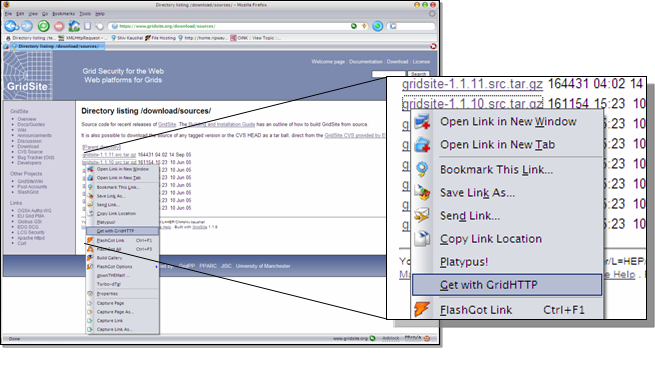GridSite Toolbar
From GridSiteWiki
The GridSite Toolbar is a Mozilla Firefox (http://www.mozilla.com) extenstion designed to allow the use of various GridSite protocols from within a web browser. Currently, GridHTTP and the Delegation protocol are supported.
Installation
The extension is available here (http://www.gridsite.org/toolbar/gridsite.xpi). After you click on the link the Firefox extension installer should take over and all that is required is to click "Install". A notification at may appear at the top of the screen with a message saying that the installation was blocked - to allow installation, click "Edit Options" and then "Allow" in the window that appears, followed by "Close". This will authorise www.gridsite.org to install the extension in to your browser. After doing this the installer (http://www.gridsite.org/toolbar/gridsite.xpi) will run as described above. A resart of the browser is required for the install to be completed.
Using the Delegation Service
After installation, the toolbar will add an icon to the system tray. The Toolbar makes use of the Service Detection method to find delgation services and the icon becomes "lit" when one is found.
Upon clicking the delegation button in the status bar, a short dialogue box appears informing the user that the browser is attempting to connect to the delegation service.
The user may then be prompted for up to 2 passwords. The first is for the Firefox software security device and will only be asked once per Firefox session. This is the standard Firefox behaviour when using the user's certificate to authenticate to a secure server. The second password requested is the PEM passphrase for the ~/.globus/userkey.pem file. For security purposes, this passphrase is requested every time the GridSite toolbar is used to delegate to a service. Once the proxy request has been signed and sent back to the server, a confirmation dialogue box will appear.
GridHTTP Usage
To grab files with GridHTTP simply right click the link to the file and select "Get with GridHTTP", as shown below.